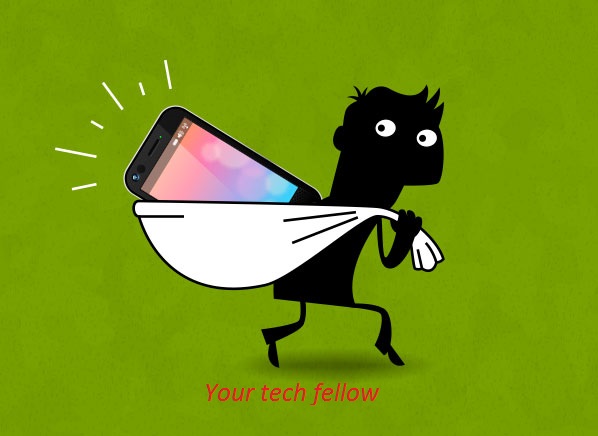If you have recently lost your phone or if it has been stolen or if you don't know then you are at right place,in this guide i am describing two different processes which can help you in finding your phone.
I personally lost my device and found it by the second method -it really works-
- First method:
Using google Device Manager
This method involves tracking of your phone using google device manager which works using your google account.
It requires that you should be signed in to your google account(obviously all uses google account in their phones). You can accurately trace your mobile phone using this.
- First, you need another android phone with internet connection,and using your browser search for "Device manager" and then sign in using that account which is in that LOST device.
- Then you will find the list of those devices which are attached to that google account(with which you signed in the browser and that is in your lost mobile phone)
- Then select the device you wants to locate and as shown in the picture you will get the accurate location.That's it!!
Major requirements to use this methods:
- The lost phone should be switched on(this is biggest drawback,as thief can switch off the phone easily and can remove the SIM card).
- Location services should be turned on for google account i.e. to access your location only in case if your device is lost.
- Data connection should be turned on.
- Second method:
Using IMEI number
This method requires the use of International Mobile Station Equipment Identity Number.
This method involves to trace IMEI number and to find which SIM is being used(or registered) on your phone's IMEI and to catch the victim.
This is totally practical method.You need go police station and several places,but finally you will get your device for sure!!
This is totally practical method.You need go police station and several places,but finally you will get your device for sure!!
This process involves:
- First you need the IMEI number of your lost/stolen phone.You can easily get it from the bill/reciept of your phone or from the original box in which the phone came when you bought it. Note: If you have lost your original box,then you can IMEI number from google dashboard,simply sign in to dashboard and then go to "android",there you will see your device name and the IMEI number also.
- After you got your IMEI number then write an application (use carbon paper when writing that application,one copy you will require) to police department requesting them to search for your phone and to block the SIM card with the IMEI number provided!!
- After they will approve your request(they will also charge you some small money also).They will say you to wait 2-4 days but actually they were not searching for your device.Because they knows that the thief would not immediately insert a new sim card..so you should wait at-least 10 days.
- Call regularly to police station to check for the status of your lost phone,this will apply some pressure on them to search for your phone or to trace the IMEI number used by thief.
- Now, the main point if they didn't did have surveillance system in their office, ask for the permission to go to S.P./S.S.P office.
NOTE: Here only,they can help you track your IMEI and can find the details that which SIM card from which operator is being used in your phone.
By this they will give you the phone number that is being used in your phone,and some police officers can easily find those details from the appropriate telecom operator.
THAT'S IT!!
This method is not very typical(it looks typical only),i described it fully,from start to finish.It will be easy for you if you have persons that are very close to the S.P. office!! gOOD luck
And don't believe those who claims to track your IMEI number online,because this process involves the use of whole database,that is not available to anyone.
Comment in the section below,if you need help in some other things.